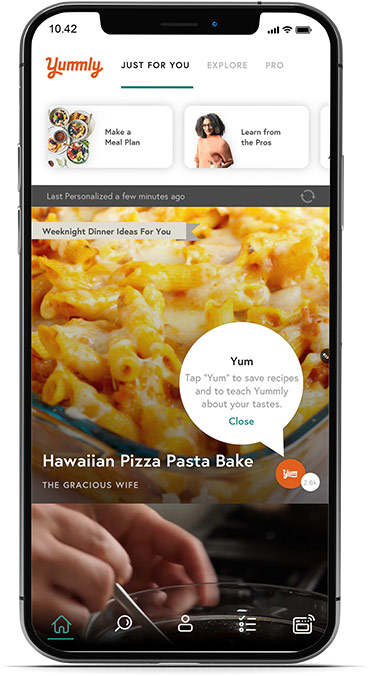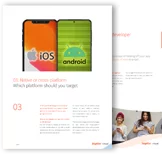ARTICLE:
Yummly Recipes & Cooking Tools
By Inspire Visual
Updated
If you dream of having an assistant in the kitchen while cooking, Yummly might become your new favorite app. It is filled with features to make your daily task of preparing meals much easier.
Yummly is as close to an artificial intelligence cooking app as you can get with today’s technology. Search its database of more than 2 million recipes, and it gives suggestions on what to cook based on the ingredients in your refrigerator and according to your meal preferences. Yummly even integrates with smart device compatible ranges.
Let’s take a closer look.