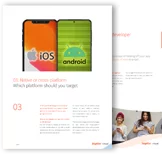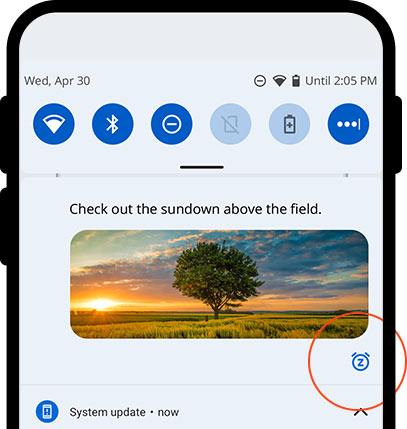ARTICLE:
The First Preview of Android 12
By Inspire Visual
Updated
Android 12 Developer Preview 1 (DP1), the 12th major version and the latest Android update of the Android operating system has just been released by Google. We got our hands on the developer preview and can reveal the brand new features introduced with this next Android update, Android 12, also code-named “Snow Cone”.
Google release these developer previews to test out features before the official Android software update of their stable release. The Android 12 release date will likely be this August or September. It gives us a first look at Android 12 into what everyone can expect on their Android devices soon.