MOBILE APP DEVELOPMENT: How Much Does it Cost to Build an App in 2025?
| By Inspire Visual Updated January 2025 |
How much does it cost to build an app? That’s the top asked question on Google related to app development.
With more than 7.2 billion mobile users and app revenue reaching record consumer spend of 133 billion U.S. dollars in 2021, the market has matured and is ripe for the picking.
There are two main methods to building an app, whether it’s for Android, iOS, mobile phone, tablet, smartwatch, TV or IoT device. You can either build it yourself with the help of independent app developers or you can use the app development services of a reputable agency like ours.
Find out what factors contribute to app development costs, the development phases, app development team roles, average salaries, examples of app prices based on complexity, the most popular app categories in the Android and iOS app stores and more.

Table of contents
1. What factors contribute to app development costs?
2. Building the requirements of an app
3. Getting the wireframes in place
4. Making a great UI/UX design
5. The interactive prototypes are built
6. App development starts up and the app is taking shape
7. App testing to confirm top performance
8. The app is built and uploaded to the app store(s)
9. Ongoing app maintenance
10. What are the differentiators for app cost?
11. How many devices and platforms are you targeting?
12. How many screens will your app have?
13. How complex is your app?
14. How much does it cost to build an app?
15. Average industry hourly rates for the development team
16. Average industry cost of an app based on complexity
17. How much money can you make with an app?
18. The 10 Leading iOS apps in the Apple App Store by Revenue
19. The 10 Leading Android apps in the Google Play Store by Revenue
20. The 5 most popular iOS app store categories by downloads
21. The 5 most popular Android app store categories by downloads
22. Conclusion
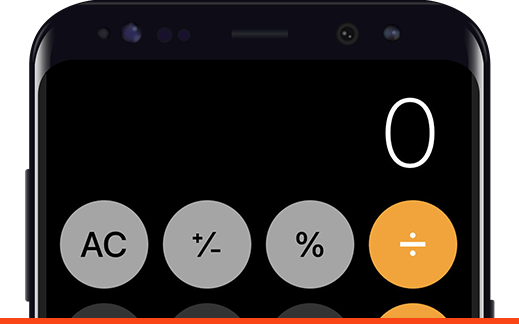
What factors contribute to app development costs?
The entire app development process is an extensive undertaking that easily can take 6 months or more to complete. From the concept phase to app store launch, there are usually many people involved, each an expert in their field, and many phases to complete.
Companies and freelancers all work differently based on their team setups and business methods, but they all follow the core stages for building an app. Depending on the size of the app, budget and wishes of the client, some of these steps can be scaled back (though we don’t really recommend it).
- Building app requirements
- Designing wireframes
- UI/UX design
- Creating interactive prototypes
- App development
- App testing
- Uploading the final app to the app store(s)
- Continued app maintenance

Building the requirements of an app
The cornerstone of successful app developments starts with an effective requirements document outlining the purpose and details of the entire mobile app.
The requirements document includes app logic, technical specifications, screen sizes, target devices, target platforms (Android and/or iOS), milestones, and much more.
Designers and developers use this document to get a clear-cut understanding of what to build, and it assures the client and app developer have a common agreed upon goal.
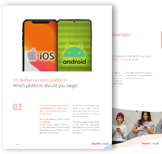
Getting the wireframes in place
Building wireframes is a crucial part of a professional mobile app development process. A wireframe is a basic design guide to visualize what all app screens will look like and how the user will interact with the screen.
To use an analogy, think of a blueprint of a home. It does not include the details of the home, but it shows the framework of every room, doorway and window. Mobile app wireframes work the same way. They are usually built in gray tones with screen elements represented as circles, boxes and text. The elements are not placed or sized to their final form, but give a good sense of how the app will work.
Wireframes are really helpful for illustrating how the app will work and how users will interact with the app. They are great for making changes before actual design and development starts, since it’s much more cost effective to make changes in this phase than in the following phases.
It’s not uncommon for wireframes to include hundreds of app screens, including screens with features slated for a later release.
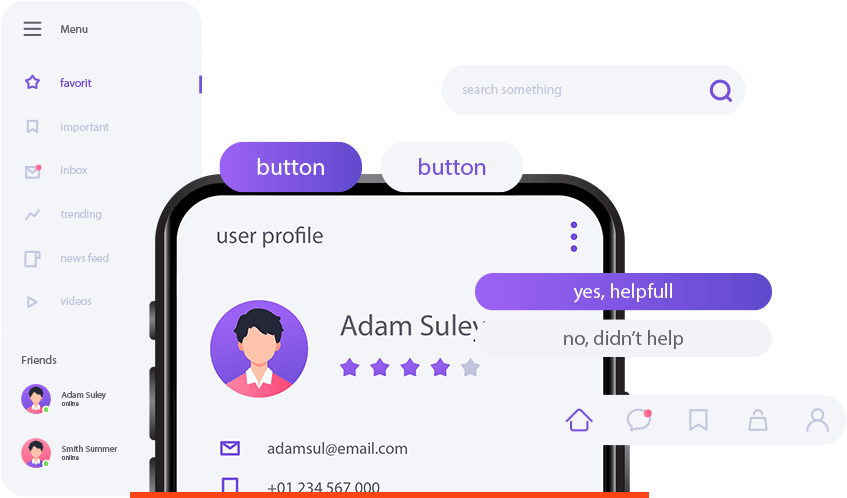
UI/UX design
A user interface (UI) is what a user can see and interact with in your app. It includes buttons, text, controls, images and more. A good user interface provides a pleasing, enjoyable and intuitive way to interact with your app, while staying true to your brand so it is easily recognizable. It should also follow the latest design principles from Apple if you are targeting iOS development or Google for Android development.
The user experience (UX) is what affects a user’s interaction with an app. Is it easy to use? Does it provide value? Does it work to accomplish intended tasks? Does it feel comfortable to use? A user experience is the impression your app gives the user when they use it.
An app can have a great UI with poor UX and vice versa. It’s essential your app developer can build an app embraced by both quality UI and UX for the app to become successful.
A few parameters for successful UI and UX designs include: it instantly captivates the user; it’s intuitive and easy to navigate; it saves time and provides a clear benefit. There are different ways to make sure these parameters are met, for example by maintaining design uniformity throughout the app, optimizing the app’s programming so it responds immediately, using familiar elements for the layout and gestures, and making sure each screen has the right amount of content.
Creating interactive prototypes
Once the screens are designed, the interactive prototype is an efficient and quick way to demonstrate how the app works in an environment resembling the final product.
The purpose is to show the app’s design and navigation flow to increase the efficiency for the upcoming development phase.
Prototyping will often uncover new opportunities and highlight any errors there may be. It’s a cyclical process where developers repeatedly go back and refine the app in this phase when changes are far less costly to make.
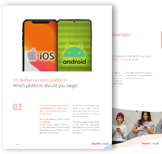
App development
With the previous phases out of the way, it’s time to build the app.
The technical requirements document, wireframes, prototypes and designs are all used in various capacities during the app development phase.
There are several development methods available with Agile being the most popular. The Agile methodology splits development up into – usually – two week sprints.
Each sprint focuses on one or more specific functionalities of the app, and the goal is to complete that functionality by the end of the sprint.
For example, logic sprint phases can be used to build small modules like sharing capability, print functionality, GPS/map guidance, header navigation, video streaming, and much more depending on the app in question. Those modules can then be easily accessed from other parts of the app during the development phase.
It’s comparable to a puzzle where small pieces are built and then assembled into the final app by the end.
App testing
Each sprint ends with a new build undergoing thorough app testing by the quality assurance team.
The additions to the app are meticulously tested for any bugs and sent back to the developers until everything is working optimally.
The app is tested against a range of devices depending on the requirements defined at the beginning of the project.
Additionally, functional and performance testing are completed.
Functional testing is a process of testing user interactions to see if user elements are working as intended, validation of input fields, etc.
Performance testing ensures that the app will continue to function under heavy user load or if an external server feeding content is unavailable. This testing also tests memory leaks, battery consumption, and hardware accessed features – basically, checking acceptable app performance and responsiveness in a range of user scenarios.
Once all tests have been completed, a UAT (User Acceptance Testing) build is released for the client to test and approve.

The app is built and uploaded to the app store(s)
After the app has been approved by the client, it enters the release candidate phase. At this point the app is ready for release in the app store, but there’s still some work to be done before it’s ready for the public.
The app needs to be ready to fulfill the requirements of the app store and it should present itself in the best possible way. That means writing a concise headline, a description, screenshots and videos to showcase the best parts of the app, as well as many other descriptors such as languages supported, target regions, the privacy policy, etc.
We suggest you don’t skimp on this step and also get the help of an app development agency to handle this part and help you launch your app. This last step is a very important one that will be your chance to showcase the app to the world.
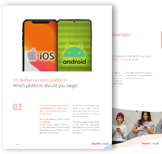
Continued app maintenance
To some, it may come as a surprise that building an app requires maintenance after launch. Like all software development, it’s a necessity to maintain the app’s compatibility with new hardware, operating system releases, UI/UX trends and feature introductions.
To get success with your app you also have to understand the importance of evolving your app to meet market demands.
Once the app is being used, keep an eye on what users are asking for and what competitors are doing. Implement new features and remove unused ones to keep the app running smoothly and to make sure it stays intuitive and updated.
Some apps demand very little maintenance compared to others – it really depends on the type and complexity of the app. Your app development company will be able to advise you in more detail specific to your situation.
Keep in mind that most software development companies do not add the post-development maintenance costs into the initial estimate unless you ask for it.
What are the differentiators for app cost?
Every freelancer and mobile development agency is different and cost also depends on demographic placement, how many people they have available, the skillsets of their designers and developers, and the overall cost of running their business. Likewise, the cost is going to vary greatly depending on who you work with.
At Inspire Visual, we have our own in-house talent, but also remote talent, working for our app publishing clients. We build highly customized teams based on every project’s requirements, and we use only senior developers. By having a small in-house team and a trusted network, we have significant cost savings on facility costs and staffing that we pass on to our clients, making us very competitive in the marketplace.
For any mobile app agency, the cost depends on several factors, the most important being:
- How many devices and platforms are you targeting?
- How many screens will your app have?
- How complex is your app?
Let’s look at each factor in more detail.
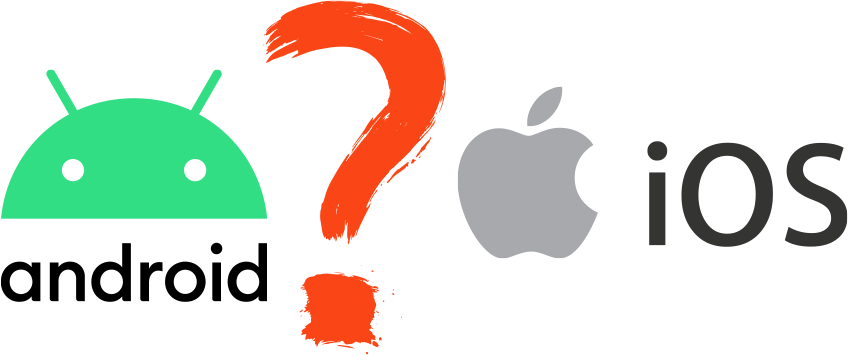
How many devices and platforms are you targeting?
Apple and Google own about 50% of the mobile market each. You may already know which market you want to target, but if not, confer with your mobile development company for recommendations based on your app’s purpose and demographic.
If your app only should target either iOS or Android devices, you want to build a native app.
You can also build a cross-platform/hybrid app that will work across both iOS and Android devices.
Native apps
Native apps are built in the language specifically made for the target device, so they are typically faster and more reliable. Native apps can follow the device manufacturers design guidelines to the letter, meaning button placement, gesture animations and the overall user experience can be exactly like it’s expected from either iOS or Android.
Cross-platform/hybrid apps
These apps are built to work on iOS and Android from one code-base. Many high-profile apps such as Twitter, LinkedIn, TikTok and Facebook are built upon cross-platform technology.
Where cross-platform/hybrid apps shine is that they only use one code-base for multiple device platforms, usually iOS and Android. There are design challenges to building for more than one platform, as the guidelines for both UI and UX are different, meaning the way mobile users interact with the app are different. That’s not really an issue for a professional app agency to design for, but something you should be aware of if you are using cheap or junior development resources.
How many screens will your app have?
For every screen you add to your app, the workload increases for the entire development team. An app may not seem like it would need a lot of screens, but the count quickly goes up once you start planning.
Recycling of screens is of course used to the extent it is possible, but if screens are not identical they all need ample thought and planning behind them to make for a consistent and pleasant user experience throughout the application.
The amount of content and functionality on each screen also dictates how much time is required for each.
How complex is your app?
Complexity is the most important factor for how much an application costs to develop.
Simple apps only have a few screens with limited functionality such as a soundboard app or calculator and only serve simple purposes. These apps can be made fairly quickly.
A complex app often integrates technology such as database/API integration, login/sign-up functionality, sharing capabilities, augmented reality, payment gateways, and takes advantage of mobile hardware like the GPS, Bluetooth, push notifications and more.
Each technology adds to the budget and can quickly make the difference between a $50,000 and a $150,000 app. If you are working with a small budget, we’d suggest you cut back on the features initially and focus on the core functionality. Then, once your app has launched and starts bringing in revenue, you can add more functionalities to grow your app.
How much does it cost to build an app?
We have been quoting and making apps in all cost brackets for our Android and iOS projects, so we have a good understanding of the hours and team assembly it requires to build apps for any size.
An app typically takes about 6 months to build, with simpler apps closer to 3 months and complex apps up to 9 months or more.
We have included the industry average hourly rates of a standard app development team below. Please note while these are industry averages, at Inspire Visual we build teams specifically for your needs using a combination of our network and in-house resources. That means you avoid the high markups and inefficiencies of oversized agencies, giving you better rates than listed below. Even with our competitive rates, we only use senior talent, because it makes for better apps, less development time and less “bugs” to find and fix.
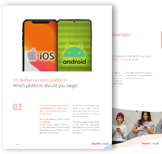
Average industry hourly rates for the development team
| Role | Hourly Rate |
| Sr. Business Analyst | $175 |
| Sr. Project Manager | $150 |
| Sr. UI/UX Designer | $125 |
| Sr. Front-end Developer | $175 |
| Sr. Quality Assurance Specialist | $120 |
| Sr. Back-end Developer | $225 |
| Creative Director | $175 |
Average industry cost of an app based on complexity
| Type | Simple App | Medium App | Complex App |
| Timeline | 3 months | 6 months | 9 months |
| Sr. Business Analyst | $7,000 | $14,000 | $21,000 |
| Sr. Project Manager | $10,500 | $21,000 | $31,500 |
| Sr. UI/UX Designer | $7,500 | $15,000 | $22,500 |
| Sr. Front-end Developer | $35,000 | $70,000 | $105,000 |
| Sr. Quality Assurance Specialist | $4,800 | $9,600 | $14,400 |
| Sr. Back-end Developer | $0 | $18,000 | $28,125 |
| Creative Director | $3,500 | $7,000 | $10,500 |
| Total Cost | $68,300 | $154,600 | $233,025+ |
How much can you make with an app?
Making an app doesn’t happen overnight and it’s surprisingly not a cheap venture with all the hours and team members who have to be involved, so you probably wonder if the payoff is worth it?
If you offer a service or product already or you have a really unique idea that fits a need in the market, chances are you’ll benefit from having an app. You immediately reach a large audience who will be able to access your offering within an arm’s reach. The time spent using apps for the average user in the U.S. is 4.2 hours every day, and this number will only continue increasing with time.
Mobile app developers are lining their pockets. In the Apple App Store, their earnings are 150 billion U.S. dollars annually, slightly surpassed by developers in the Google Play Store, who earn 160 billion U.S. dollars. According to Statista, the annual growth rate is 11.2% with no signs of slowing down.
The largest app revenue generators are Coin Master, which generated 108 million U.S. dollars in just one month, followed by Candy Crush Saga, at 98 million U.S. dollars. Gaming apps are generally bringing in the most revenue, but popular apps across all categories are seeing great ROI.
Of course, not everyone is in it for the money. Government and public offices are increasingly making their services available digitally for their citizens. It makes for less paperwork, manpower and administration while speeding up processing time and convenience for the individual.
The 10 Leading iOS apps in the Apple App Store by Revenue
| App Title | Revenue | |
| 1. | Tinder | $36,480,000 |
| 2. | Monster Strike | $28,740,000 |
| 3. | Honor of Kings | $25,810,000 |
| 4. | TikTok | $19,820,000 |
| 5. | Professional Baseball Spirits | $19,130,000 |
| 6. | Uma Musume Pretty Derby | $17,550,000 |
| 7. | Game for Peace | $16,870,000 |
| 8. | Roblox | $16,310,000 |
| 9. | Puzzle & Dragons | $16,300,000 |
| 10. | Disney+ | $16,140,000 |
| Source: Statista | ||
The 10 Leading Android apps in the Google Play Store by Revenue
| App Title | Revenue | |
| 1. | Coin Master | $108,420,000 |
| 2. | Candy Crush Saga | $98,860,000 |
| 3. | Garena Free Fire | $83,570,000 |
| 4. | TikTok | $42,510,000 |
| 5. | Roblox | $41,990,000 |
| 6. | Call of Duty Mobile | $31,020,000 |
| 7. | Gardenscape | $30,580,000 |
| 8. | Lords Mobile: Tower Defense | $26,800,000 |
| 9. | PUBG Mobile: Resistance | $25,320,000 |
| 10. | Homescapes | $24,760,000 |
| Source: Statista | ||
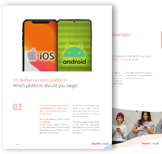
The 5 most popular iOS app store categories by downloads
Like Android, iOS games are ruling the most popular app category on iOS with 2.97 billion downloads. In second place are photo and video apps, with 665 million downloads, entertainment apps with 626 million downloads, utilities/tools apps with 553 million downloads and finally social apps with 484 million downloads.
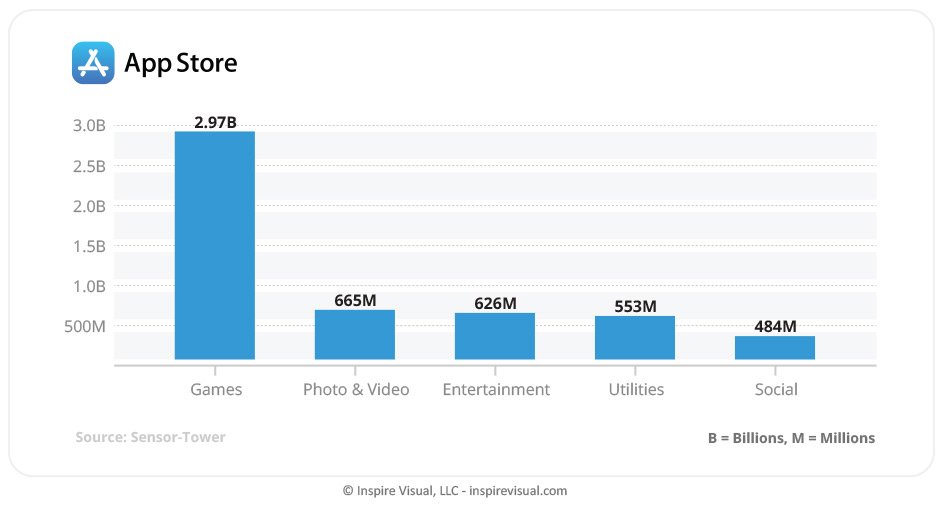
The 5 most popular Android app store categories by downloads
Games are by far the most popular Google Play store category with 10.35 billion downloads, followed by tools with 1.55 billion downloads, entertainment apps with 1.21 billion downloads, social apps with 1.15 billion downloads and communication apps with 1.07 billion downloads.
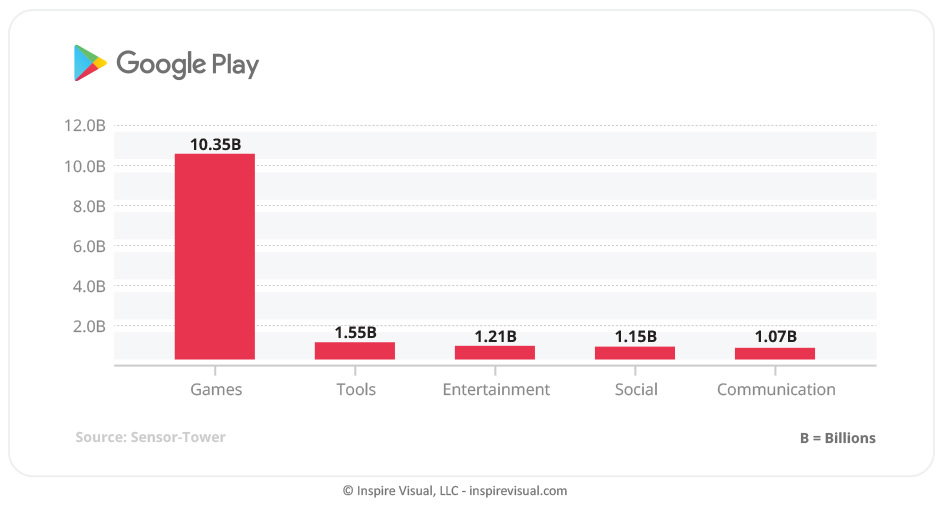
Conclusion
Building an app can be a big investment, but as you can see above it’s a lucrative business. You can even make money on an initially free app: apps offered at a zero cost download have several monetization options like subscription based, freemium, affiliate marketing and ad based. To learn more, read our article about your monetization options here.
If you’re ready to move forward, you should partner with a trusted app development agency like oursl. We’ve been in the industry since mobile phones and apps have been around, and we know the ABC’s of how to develop quality apps. For more information about us, get in touch via email/web form or call us at 407.434.9171 today.
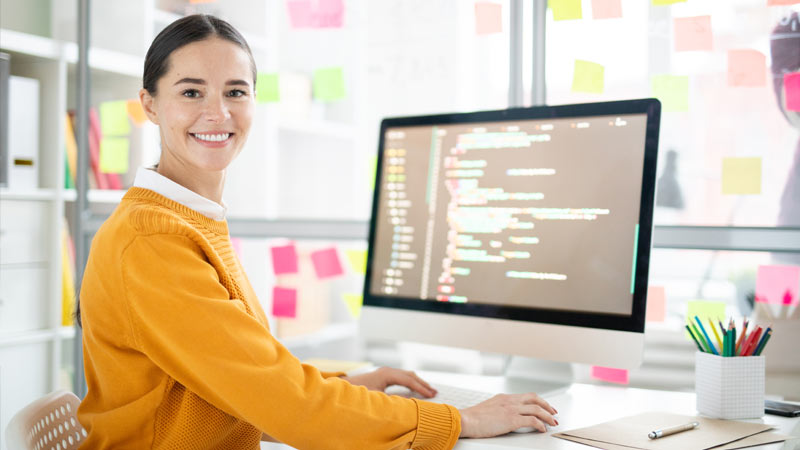
About Inspire Visual
At Inspire Visual, we believe that compelling design, functionality and content help drive effective results. That’s why we work hard to provide innovative, visually inspiring and functionally sound solutions to address your marketing challenges and extend your brand’s reach.
We offer decades of experience helping brands worldwide with websites, mobile app development, email marketing, direct mail campaigns, brand identity design, UI/UX, graphic design, print design, tradeshow design and more. We feel privileged to be allowed into our clients’ businesses, and we strive to provide personal service and close collaboration throughout your project.
Call 407.434.9171 or email hello@inspirevisual.com to contact us, so we can meet you, learn more about your business and answer any questions you have. We’d love to connect with you!
YOU MAY ALSO LIKE
Revolutionizing User Experiences: AI-Powered Mobile Apps
Artificial Intelligence (AI) is impacting how we interact with technology on a daily basis. Find out which five AI apps are the most powerful today and how they can help improve your life.
Navigating Tomorrow: Upcoming Trends for Mobile Apps
In 2024, mobile apps are poised to undergo a transformative evolution with several key trends shaping the landscape. Get first-hand knowledge of what is to come and what to include in your app.
Are you ready to talk about your project?

Hello, I’m Angela, co-founder of Inspire Visual! Let’s have a chat about your project. Send an email or fill out the form to get started. Talk soon!


